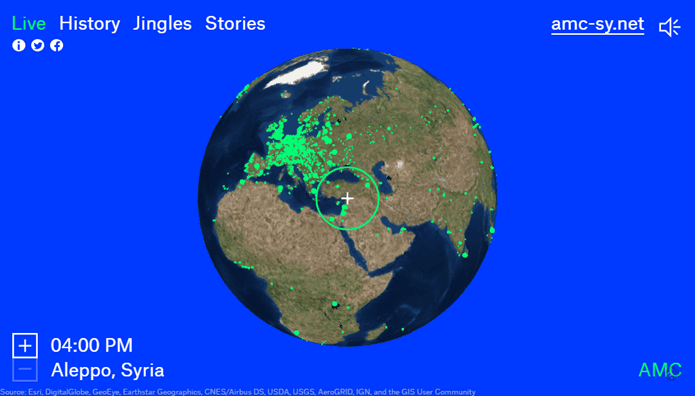Dropbox is losing stance and has decided to turn a feature called Camera Upload into a full-fledged app. Should you be using it instead of the default photo gallery app on your iPhone (or any phone rather)? Let’s find out.
What is Carousel?
With the name and the icon clearly inspired by the majestic Mad Men scene, Carousel (iPhone, Android) is Dropbox’s first move away from being a feature company (cloud backup) to a products company, with Mailbox in toe. Think of Carousel as a replacement for your default photo gallery app but with Dropbox’s cloud backing. Carousel has one of the best intro screens to any app I’ve ever used. They are interactive (like Clear) and really help you understand what this app is all about. To sign up, you’ll need a Dropbox account and allow it to upload all the images from your iPhone’s camera roll. If you don’t check this option, you just can’t get in.
Let’s Back Up
Carousel breaks apart the function that was once the responsibility of Dropbox’s Camera Upload and builds on it. Every picture you take with your phone’s camera will be automatically uploaded to Dropbox’s servers. iCloud offers similar support but its services are only available on Apple devices and in my experience, iCloud’s cloud offering is just not as reliable as Dropbox.
The Carousel
Carousel has an egg timer style ticker at the bottom of the screen. You can swipe through to go back in time and the photos from that time will show up. Your pictures are divided up in small collections (albums) so sorting through them becomes easy. But again, these are sorted by time and not name or place. The small things in Carousel can be irritating. Like deleting a photo. First, you need to hide it, then go in the sidebar by clicking your name on the top left corner, go into Hidden Photos & Videos, select and then press delete. This defies logic. Dropbox, for some reason, has also included a chat feature in Carousel where you can share photos and talk about it.
Sharing
Carousel is going big on sharing. And at this aspect, it outperforms the default iOS photos app every time. There’s a handy gesture for sharing, just swipe up for a dialogue box, swipe down to hide the photo (not delete from dropbox) and touch the screen to go back to the album view. Sharing between Carousel users is very well done. They get a notification, they can see all the shared photos and read comments if there are any. They can also choose to import the pictures into their account just by tapping on a button. When you share with a non-Carousel user, they get an email with a preview of all the pics. Sadly, email sharing functions are really lacking in Carousel and I hope they make it better with future updates, so you can share better with non-Carousel users as well.
I Need Some Space
Dropbox starts you off with 2 GB of free cloud storage and you get 3 GB extra by signing up for Carousel, totaling to 5 GB. That’s the same as iCloud. On the other hand, Google Drive offers 15 GB for free. Plus, Dropbox’s paid storage plans are really expensive in comparison to Google Drive where you get 100 GB for $1.99 a month. Dropbox demands $9.99 a month for the same. I’ve been using Dropbox for years and every now and then they come up with promotions for free storage. That coupled with referral links has helped me amass 30 GB of Dropbox storage for free. But if you are new to this, 5 GB for uploading photos (and everything else) might be limiting.
Should You Switch?
If you are already using Dropbox to upload all your pictures to the cloud, you should at least play around with Carousel, if not for its features, then its reliability. On iOS, I found Carousel’s background upload feature to be a lot more dependable than the Camera Upload in Dropbox’s main app. The fact that it’s a standalone app makes it a lot faster at things that matter, like navigation and upload. However, if you’ve got lots of photos, Dropbox, at its current state might not be for you. Google Drive, or Flickr with its 1 TB free storage will be a more prudent choice. Or just go with Google+ Photos. It’s good and it works. The above article may contain affiliate links which help support Guiding Tech. However, it does not affect our editorial integrity. The content remains unbiased and authentic.