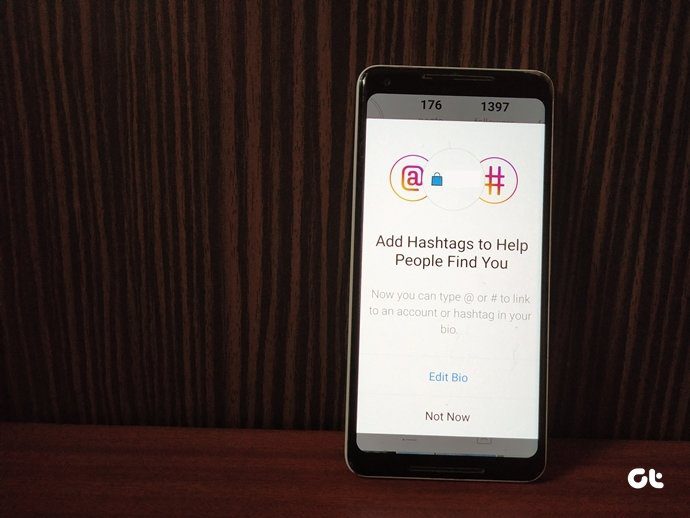The only problem is that I miss out on a lot of them because, obviously, I can’t check Twitter every other minute. Subscribing to the RSS feed of my Twitter timeline is an option but that would include all the other tweets without links too. So how do I ensure that I can check all the links shared by the people I follow? Answer – using a simple tool called Siftlinks.
As it is evident from the explanation in the screenshot above, Siftlinks extracts the links it finds in your Twitter stream and generates an RSS feed that you could subscribe to in your feed reader. The tool doesn’t need your Twitter password and doesn’t require any other kind of registration either. It uses OAuth protocol to integrate with your Twitter account. Once you click on the “Sign in with Twitter” button, it will direct you to Twitter login page where you can allow the application to access your Twitter account.
Finally, after some time, it produces a clean and simple page that shows all the links along with the Tweets that contained them. There’s a small RSS link on the top which generates a XML feed that could be used to subscribe to this page.
You might get a fatal error when you try it for the first time. If you do, just log out of Twitter and try it again. It should work. Check out SiftLinks to extract links from your Twitter stream. And while you are at it don’t forget to follow Guiding Tech on Twitter. The above article may contain affiliate links which help support Guiding Tech. However, it does not affect our editorial integrity. The content remains unbiased and authentic.