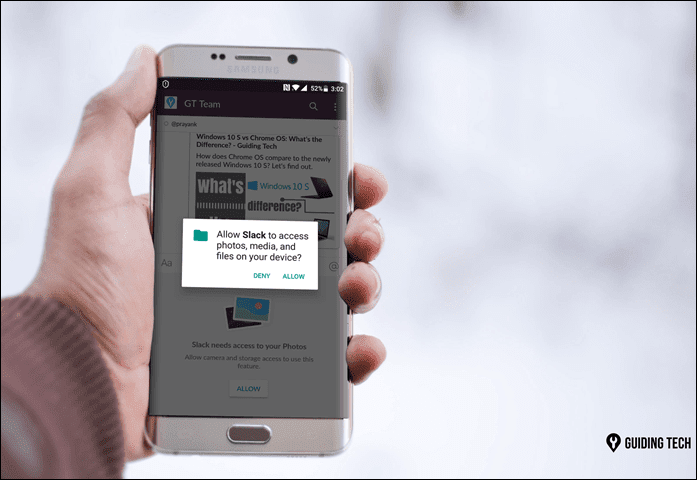While in Android we could just monitor an application’s permission and at the max uninstall it if there was any problem with it, Windows 8 apps provides the option to toggle them as needed. So today we are going to have a look at how we can change Windows 8 apps permissions to control the resources they use. We will be dealing with the very basic ones like location, privacy, microphone, webcam, etc. and see how to control them for specific modern apps in Windows 8.
Changing Windows 8 App Permissions
Step 1: Every app has a different set of permissions and can be controlled individually. To configure permissions of an app, open it from the Start Screen. Do remember that permissions are only associated with modern apps and not with the desktop apps. Therefore you must open the app you have downloaded from the Store. Step 2: After you open the app, launch the Charm bar by pressing the Windows+C hotkey and click on the Settings button to open the app settings. Step 3: To view and change the permission, click on the Permissions link on the Charm Bar. s Step 4: After you click on the Permissions link, you will see a list of all the permissions associated with the app that you can change. Simply click on the one you want to change and close the Charm bar. So that was how you could control the specific app permissions in Windows 8. However, not all apps have all the permissions associated with them and sometimes you won’t find any of them to control.
Conclusion
I wish playing with the app permissions were as easy in Android as well. However do keep in mind that each app has a set of permissions for a reason and that is to fulfill all the functional requirements. So make sure you have a good reason before you disable a particular app’s permission. The above article may contain affiliate links which help support Guiding Tech. However, it does not affect our editorial integrity. The content remains unbiased and authentic.