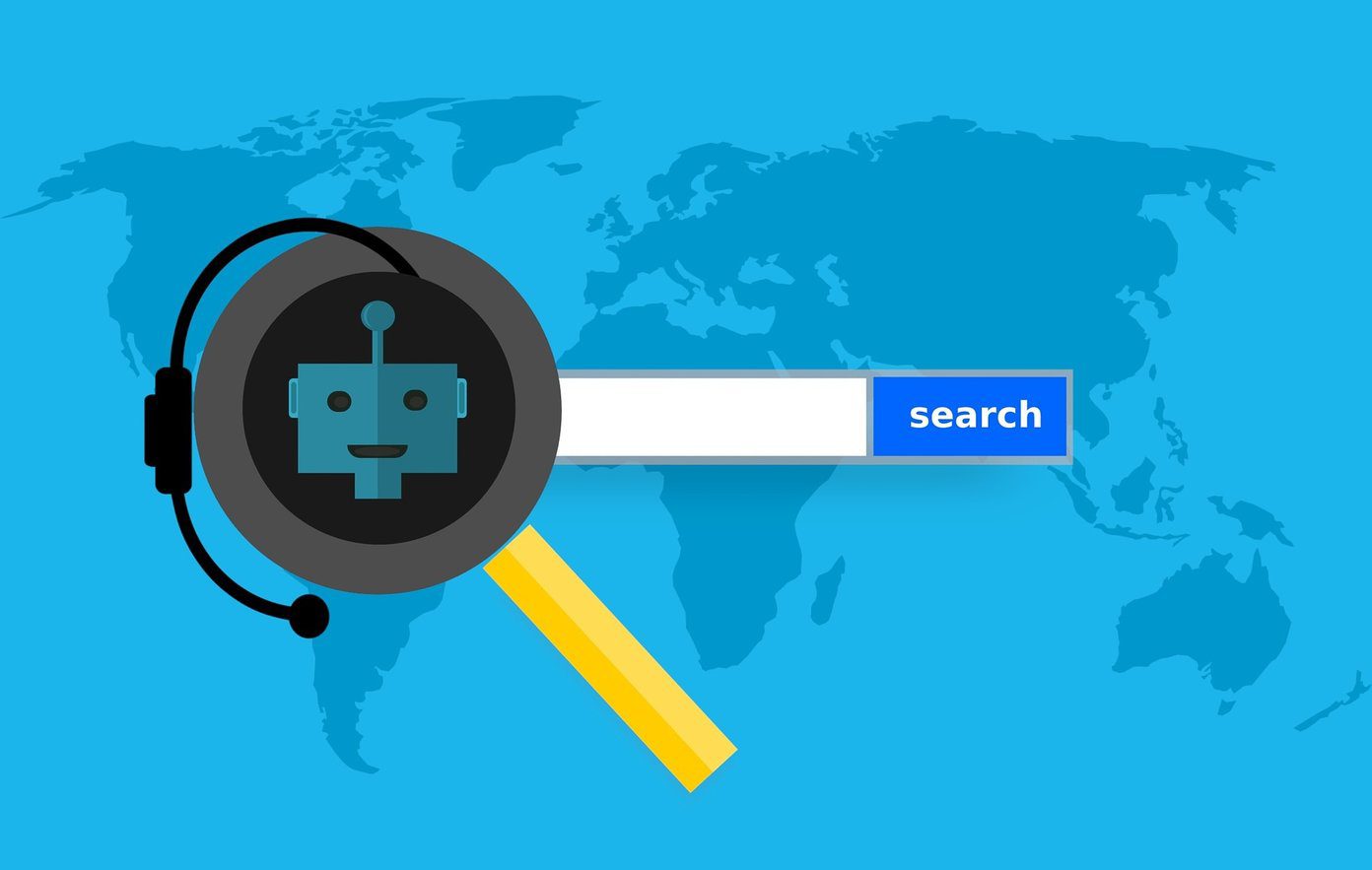But here’s the problem – I don’t want to give them up. Some I use frequently while others are for some specific cases, things I use a couple of times a month. First, I need to clean up the overloaded extension bar, bring some logic to it, maybe move things around a bit and then I’m going to try some extensions to help me out with this extension problem of mine. Talk about meta.
Hide Extension Buttons
There are some extensions that are operable by keyboard shortcuts or right-click menus but still take up space on the extension bar. I’m going to get rid of them first. Read-later extensions like Instapaper and Pocket are the perfect candidates here. Right-clicking the extension button and choosing Hide Button does the trick. If I’m feeling lonely, I can just go to the Extensions page and click Show Button to get it back.
Move Things Around, Shrink it Down
Extension buttons are movable so I’ll just click the icon and drag them around to create some structure from the anarchy. Taking a grouping approach here makes sense. Text related extensions are together, VPN and internet related extensions like Hola and Ghostery are grouped as well. Next, the extension bar can be shrunk down. Putting the cursor between the URL and extension section shows a move icon. And it’s as simple as dragging it in. Combining the two, what I get is a top-down list of extensions where my most used apps are in the front. Then I shrink the extension bar down so only the important extensions are visible. Ah, much better.
Extensions to Help Ease Extension Overload
It’s a bit like bringing beer to an Alcoholics Anonymous meeting but, this one is non-alcoholic, trust me. The aptly named Extensions Manager extension puts all the important features a click away. That’s good because I do hate going to the Extensions page every time I have to make one small change. Clicking the extension icon gives me access to all the extensions I have installed right there. From here I can enable and disable extensions in a jiffy. This is great for extensions that I need to use maybe once a month. Now, that extension can be disabled by default and I can enable it in one click thanks to Extension Manager. There’s a similar extension called One Click Extension Manager and it’s a simplified version of Extension Manager. There’s just one view listing all the extensions and the toggle for extensions is not clear.
Alternative: Context
Guiding Tech Author Emeritus Saikat Basu (who’s now an editor at MakeUseOf) has written about an extension called Context. Context lets me create groups of extensions. So I can group certain extensions together and have them loaded up or disabled at any time. I personally didn’t find this extension useful. I accidentally disabled all extensions once, then messed up the grouping. But many writers whose opinions I respect swear by it. So even if it didn’t work out for me, it might work for others.
Your Extension Story
If you’re an extension addict like myself and have been through cleansing rituals and interventions yet have made it to the other side without losing your productivity tools, share your experience with me in the comments below. The above article may contain affiliate links which help support Guiding Tech. However, it does not affect our editorial integrity. The content remains unbiased and authentic.